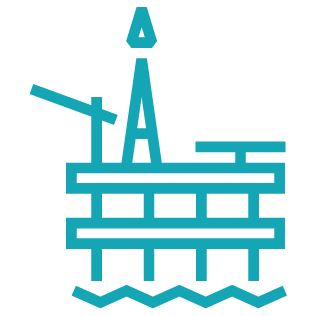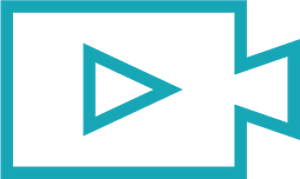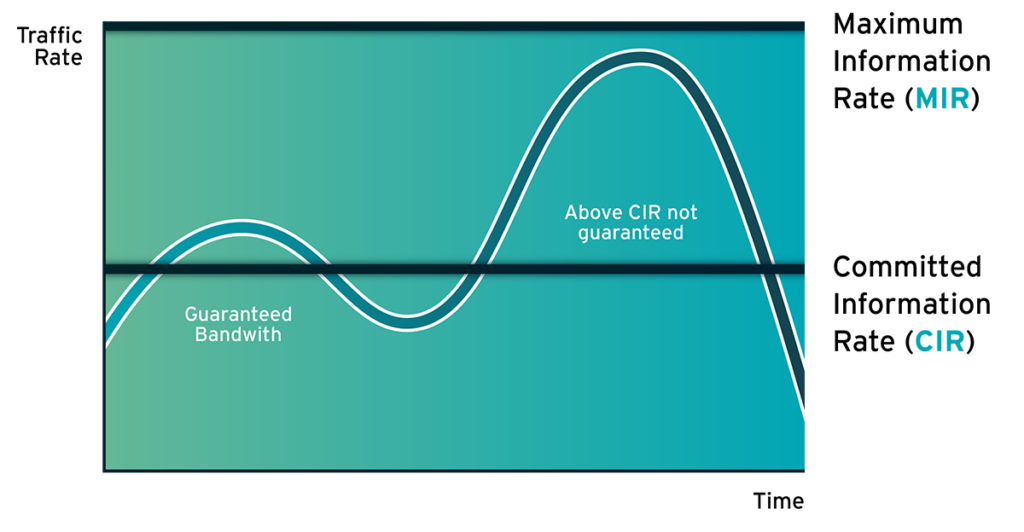If you’ve seen Speedcast’s series of Starlink Internet Assessment videos, you’ve watched the flat panel antenna emerge from its box, deploy at a fixed site and aboard a ship, and take to the water. Our technical and engineering teams have shared their impressions of the system’s performance as well as tips and tricks for avoiding problems and getting the most from the LEO-based connectivity option.
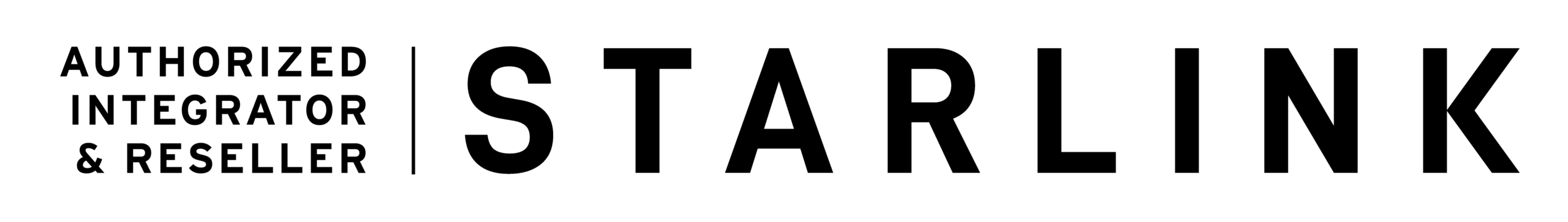
In our latest video, we put the Starlink Business system to the test on rugged terrain in both clear sky conditions and through moderately covered areas to see how it performs in terms of speed, latency, and packet loss. Starlink mobility is designed for internet connectivity on the move, but how does it match up to other service options?
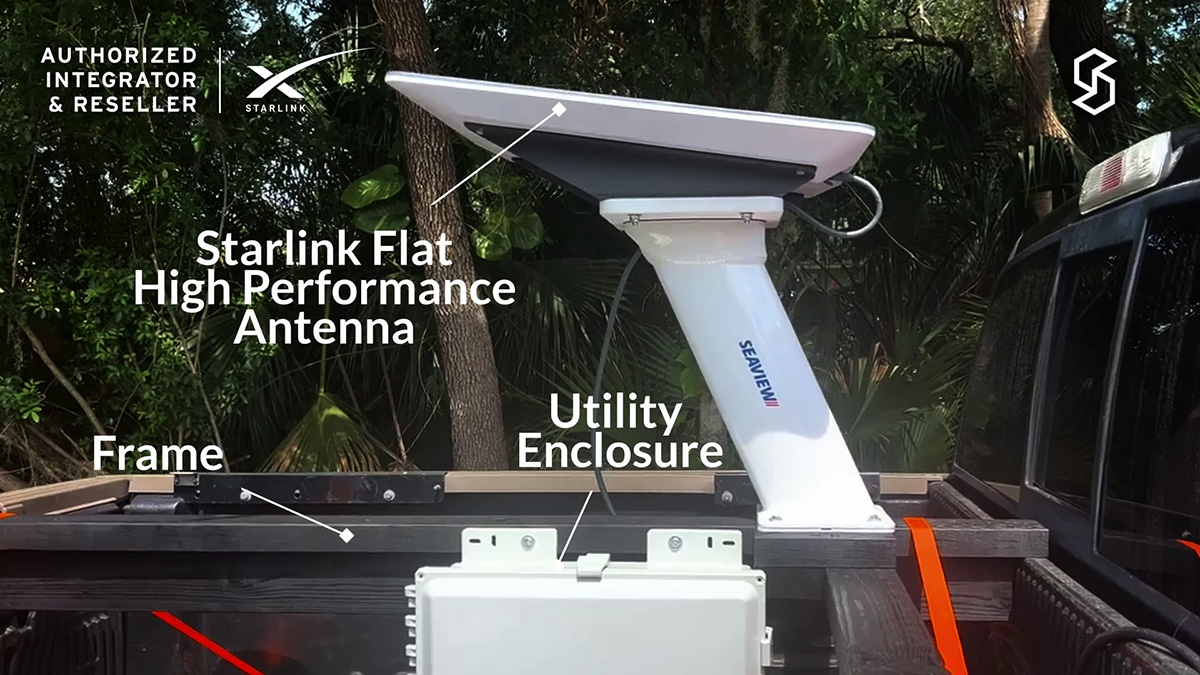
On the Move with Starlink
Well before you get on the road, you’ll need to ensure you select a Starlink mobility service plan for use on the move, versus Starlink’s standard service for use at fixed sites. This is because Starlink provisions the service differently and the service requires in-motion approvals in the country of use. These limitations prohibit users from setting up the system for non-intended use.
Once purchased and unboxed, customers have several installation options from which they can select depending on their needs. In our video assessment, we start with some notes of caution for those hoping to truck-mount Starlink. Unlike a fixed deployment, there is more to consider when installing Starlink on a vehicle – including driving speed, wind and rain, obstructions, and road conditions. Forget the idea of a magnetic or suction-cup mount, your best bet is a sturdy metal mount that angles the antenna to deflect the force of wind and offers the best chance of the 140-degree view of the sky that Starlink recommends. You’ll also need a heavy-duty inverter, able to convert the 12-volt power of the vehicle into the 110 volts the system requires and – handle hundreds of watts in the process.
Watch as the Speedcast crew takes a truck through various driving conditions, including both wide open and tree-lined roads; through sun, drizzle, and heavy rain; vibrating over rough terrain and gliding at highway speeds. Be sure to check out the full video to see if Starlink exceeded our team’s expectations.
Managing a Best-Effort Service
Starlink does what it does very well: provide a best-effort internet service similar to a home internet connection. Latency is low and available bandwidth is high. Most Speedcast customers, however, depend on connectivity for more than checking websites, sending email, and posting to social media. Mission-critical data, video, and voice flow over their networks. That traffic demands a firm commitment to uptime, throughput, and quality of service: what engineers call a committed information rate.
So how can you get the most out of new connectivity options that offer high speeds and low latency at best-effort, combined with the guarantees needed when safety, security, and high dollar assets are on the line? Read our latest blog as we break down the complexities and help you get the best of both worlds for your remote operations. Customers choose Speedcast because we can deploy Starlink as part of a hybrid managed service, which enables users to take advantage of what Starlink is good at without putting people, projects, or profits at risk from loss or degradation of service. As an authorized reseller and integrator, Speedcast provides complete turnkey service and support for Starlink, including installation and integration services at the remote site, which Starlink does not offer.
So, does Starlink get a passing grade on the driver’s test? Watch the full video to find out. And check out the rest of our Assessment Series content for answers to your Starlink questions:
Blog Post
Unboxing the Starlink Business Plan High Performance Kit
A Box Full of High Performance
Read moreBlog Post
How Does Starlink Performance Compare Between Business and Residential Antennas?
Choosing the Right Starlink Service for Your Remote Sites
Read moreBlog Post
Starlink Business Antenna Commissioning and Speed Testing
How to Connect to the Sky with Starlink
Read more